DAOC Portal
DAOC Portal is the tool to connect to your personal server.
For that you can download the zip version of the program.
Once downloaded, go to the settings :
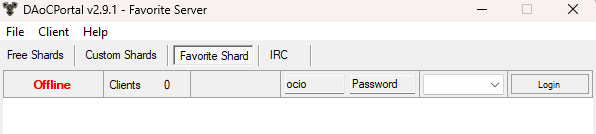
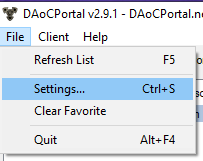
Then indicate the folder of your copy of DAOC installation :
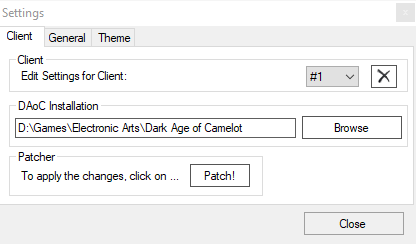
Go to “Custom shards” and right-click “Add server” :
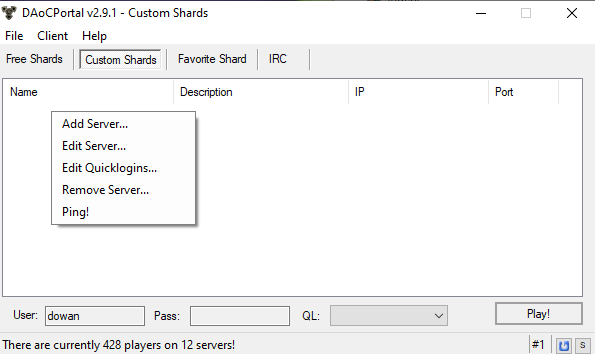
Indicate the IP address of your server and try a ping to verify the status:
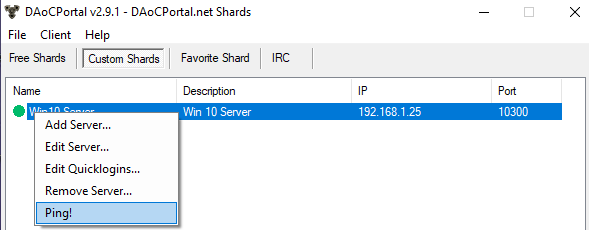
You can now connect to your server with your user/password
Then select your realm and create your character to play the game.
